Just in case you're not familiar with either Quizizz or Kahoot, the basic idea is that you create multiple choice questions. Students answer them and get instant feedback after each question about whether their answer is correct.
Here are some of the things that I like about Quizizz.
1. Quizizz is self-paced. If I want my kids to practice a few questions getting feedback along the way, Quizizz is the way to go. Students go at their own pace, moving on to the next question as they finish. Some of my kids that are slower workers find Kahoot to be frustrating, because they are always feeling rushed to keep up with classroom.
3. You have a lot of flexibility with how much time you give to students. Quizizz allows longer times. You can choose to give students any from 5 seconds up to 15 minutes. This is less stressful for my slower workers. It also allows for me to ask more in-depth questions that a fast paced Kahoot doesn't allow for.
4. Easy to combine questions from different quizzes. Quizizz has the option to add questions from different quizzes with the click of a button. I LOVE this feature. Super convenient, and really helps me get the Quizizz just how I like it.
5. You can assign these as homework or play them live. I love that you have options. Honestly, this is usually what helps me decide if I want to use Quizizz or Kahoot. If I want to play live, I usually go with Kahoot. With Kahoot, all the kids are doing the same question at the same time. So I really like Kahoot if I want to be teaching along the way, based on what questions kids are missing. If I'm really wanting to give kids a chance to work independently, and then decide what direction my teaching needs to go, then I like to use Quizizz. That way, I can look over the results when everyone finishes. I really like assigning a Quizizz as homework, as students can do it over and over. Great opportunity to practice!
6. It's quiet. I'll admit it...I love Kahoot, and the kids love Kahoot, but there are days that I just don't have the energy to deal with the noise. Or when the room next door is taking a test or giving presentations and I need to be quiet. And then, it's Quizizz to the rescue. You can use the same types of questions, but it does make for a much quieter classroom.
7. Great data that is easily accessible as kids play, and when everyone finishes. I love both views of the Quizizz data while kids are working on it. You can toggle between two different views: the first view shows the overall percent of questions correct. The other view is by question. I really love the question view, because it really allows me to focus my teaching on the problem areas.
Then once everyone finishes, there is even more data available. One of the pieces of data that I really love at the end of the Quizizz is the part that shows the average time spent on a question. This has led to some good conversations in my room about how rushing and not reading carefully can lead us to poor results.
If you haven't tried Quizizz yet, maybe it's time to give it a try!
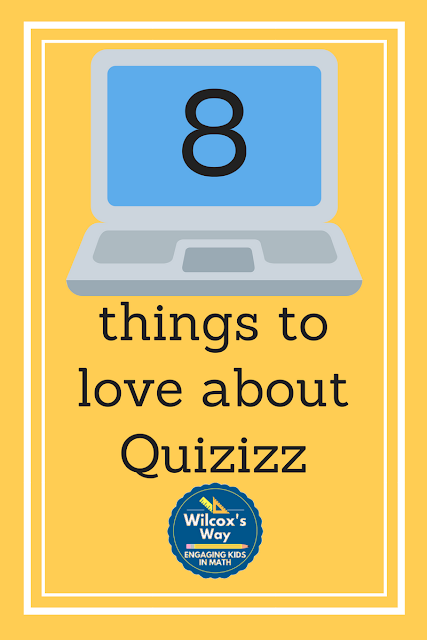




No comments:
Post a Comment