However, when we shifted to distance learning, number talks were left by the wayside. As I consider next year, I know that I want number talks to be part of my teaching....whether online or (hopefully) in person. Here are some ideas of how I plan to use number talks if we go back to distance learning next year.
Ways to Use Number Talks with Distance Learning
1. Use a Zoom/Meet/online meeting. This method would be the most similar to the way that I conduct number talks in the classroom. I would share my screen to show students the number talk problem. My expectations would be the same as in the classroom: no pencil, no paper, no calculator, no talking. What I tell my students during this time is, "It's just you and your brain."
My usual practice in class is for students to give me a hand signal when they had an answer. This would still work fine for a Zoom call. Once most students indicate that they have an answer, it is time to start sharing strategies.
There are a few ways to do this. You could have a few students share their methods for solving the problem by unmuting and sharing their reasoning with the class. You could make sure that you teach students how to indicate if they want to share their thoughts. Screen sharing would allow you to show models of some of the common strategies. You could either do this by creating your own models using the annotation tools or use these number talk resources that already have models created for common strategies. After a few students have shared ideas, you could even launch a poll to see which strategy students commonly used.
Another idea for sharing via a Zoom call would be to have students type their strategy into the chat on the Zoom. The teacher can then pick out a few strategies from the chat to highlight with a model or by having a student share. If you're planning to use the chat, make sure that you have previously stated expectations that the chat is only for academic purposes. One bonus of this strategy is that you can save the chat to have as a resource later.
2. Use Flipgrid. As long as students know the basic routine of how to do a number talk, you could create a Flipgrid that shows the problem, as well as a reminder of the expectations. Students can record their response to the Flipgrid.
This method has some pros and some cons. On the pro side, it is easy for every student to participate, and students can watch each others' responses. Also, if you find a really excellent explanation, you could highlight it in your next class meeting.
On the con side....it is easy for EVERY student to participate. As the teacher, this could be overwhelming to try to watch ALL of the responses. If you're going to do this, you might want to try several number talks this way, and only watch a fraction of the responses each time so that you're not spending hours watching Flipgrid. Or you could rotate which class uses Flipgrid for the number talk so that you only have one class at a time to look at.
3. Use Desmos. You could create your number talk VERY quickly as a classroom activity on Desmos. One of the terrific things about this method is that as students respond to the activity with their strategy, it gives you the option to have students see other students' answers. This is also a quick way for you to monitor all students' responses relatively quickly. You could even incorporate models of common strategies for students to examine.
I kind of love this method, as it would be easy to monitor student answers as well as share strategies with students. Click here to get a copy of the Desmos activity I created to go with one of my number talks.
4. Use Google Classroom. You could post the problem as a question on Google Classroom. Then students can leave a comment with the strategy they used. Students would be able to see other student responses and respond to them.
I think there are several good options to continue using number talks if I find myself doing distance learning again in the future. Hopefully, some combination of these options will work for you as well.
Do you have other ideas for incorporating number talks into distance learning? Leave your ideas in the comments!

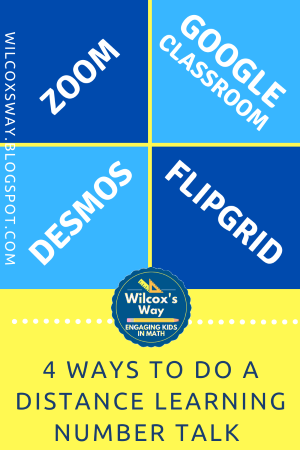
No comments:
Post a Comment