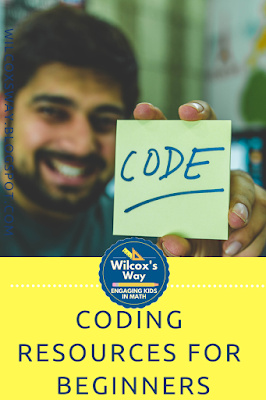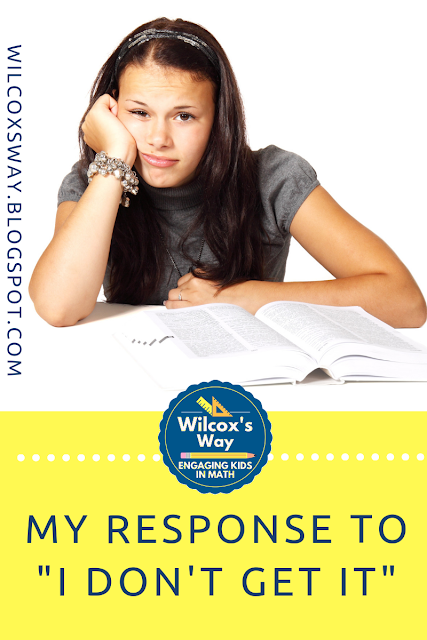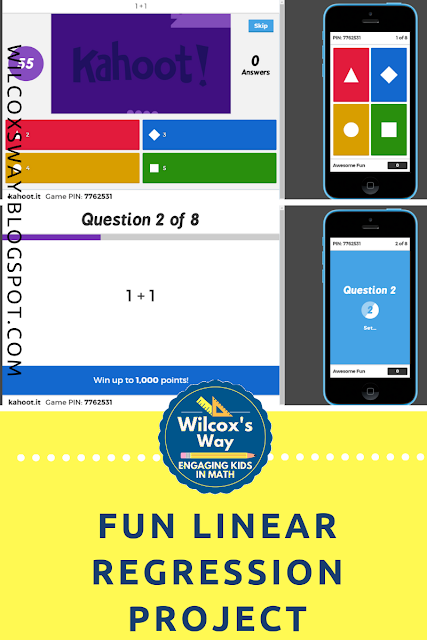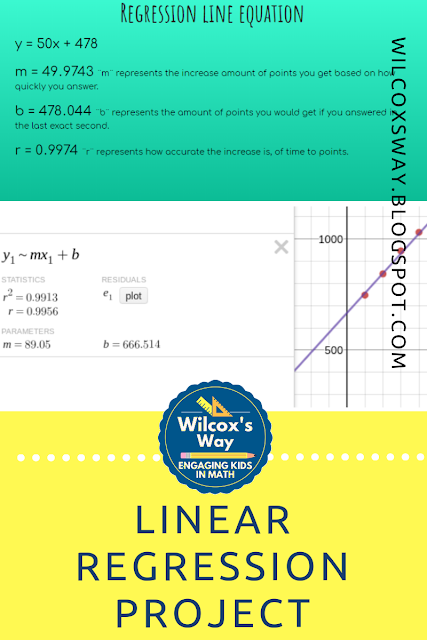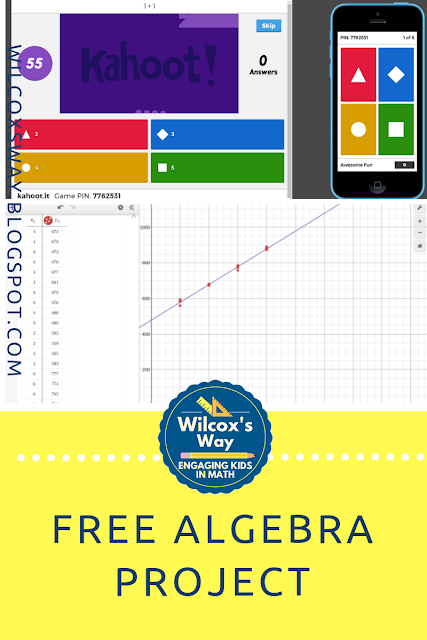Gimkit was one of my kids' favorite things to do last year. I loved how engaged and excited they were. You can check out this blog post if you want to know more about all the reasons that I love Gimkit. As much as I loved it, there was definitely a learning curve for me.
At first, I thought I would use Gimkit similar to how I use Kahoot. However, I quickly figured out that it didn't work the same way for me as a teacher. In a Kahoot, I would immediately know what questions the kids were getting right and what questions they were missing. We could talk as we played about misunderstandings that needed to be addressed.
Sunday, September 15, 2019
Monday, September 9, 2019
11 Awesome Math Halloween Activities Your Class Will Love
Halloween is a tricky time in middle school. Some kids are disappointed to find out there are no longer going to be Halloween parties at school, but most kids are still excited that it's coming! If you're wanting something fun to do on Halloween, but know that you need to keep your class learning, here are some fun Halloween ideas for a middle school math classroom.
Tuesday, September 3, 2019
Gimkit: You and Your Students Will Love It
Does your class love Kahoot? Now is the time to learn about Gimkit! Gimkit was definitely a new favorite last year, but I found there was a learning curve to figure out how I liked to use Gimkit. Here are some of the reasons why I really love Gimkit.
Wednesday, August 21, 2019
Number Talks Modeled Multiple Ways: A Sure Fire Win!
If you are ready to start using number talks in your secondary math classroom, it's time to start thinking about how you will represent different strategies as students describe them. Personally, I like to use a variety of strategies including equations and visual models such as number lines and the area model. I feel that seeing the connections between different models can be very powerful for student growth. Here are a few reasons why I like using different representations of student strategies during number talks.
Sunday, August 11, 2019
Expert Planning Tips So You'll Love Number Talks
Number talks are beneficial for many reasons such as increased student engagement and number sense. The idea of a number talk is that you give students a problem to solve mentally. After giving time to solve the problem, students share their strategies. In my experiences (which you can read about here), students have lots of strategies and they are excited to share them.
If you're ready to start with number talks but not sure how to get started, here are a few things to consider.
If you're ready to start with number talks but not sure how to get started, here are a few things to consider.
Friday, August 9, 2019
The Truth About Why You'll Love Number Talks
Have you heard about number talks? Are you on the fence about using number talks in your secondary math classroom? Maybe you think they might be ok, but you just don't think you have the time. Or maybe you don't know what a number talk is. Here are a few reasons to convince you to start using number talks in your math classroom tomorrow!
Friday, March 15, 2019
2 Resources That Will Make You Love Coding in Math Class
If you've been afraid to give coding a chance in your math classroom, I'm here to tell you about a couple of my favorite activities that will convince you that it is time to give it a try. They are easy to implement (even if you have NO experience), and you'll be excited about the math that is involved!
My journey with coding began a few summers ago. On a whim, I decided to try the "Summer of Code" on Khan Academy. I had always heard that math skills were needed for computer fields, but I really didn't know what kind of math was needed for computer programming. That summer I spent quite a bit of time completing the Beginners JavaScript course on Khan Academy, and I loved it! I'm still no expert, but after that summer I started a Coding Club at my school. It turns out there IS tons of math involved in coding....and lots of it even relates to what is taught in middle school.
You may not be ready to take on an entire JavaScript course, but there are lots of great resources out there to introduce kids to coding. In this post, I want to highlight my two favorite coding options. They are both great for a beginner skill level yet can challenge those with more experience. As a bonus, both resources do a great job of showing some of the connection between math and coding.
My journey with coding began a few summers ago. On a whim, I decided to try the "Summer of Code" on Khan Academy. I had always heard that math skills were needed for computer fields, but I really didn't know what kind of math was needed for computer programming. That summer I spent quite a bit of time completing the Beginners JavaScript course on Khan Academy, and I loved it! I'm still no expert, but after that summer I started a Coding Club at my school. It turns out there IS tons of math involved in coding....and lots of it even relates to what is taught in middle school.
You may not be ready to take on an entire JavaScript course, but there are lots of great resources out there to introduce kids to coding. In this post, I want to highlight my two favorite coding options. They are both great for a beginner skill level yet can challenge those with more experience. As a bonus, both resources do a great job of showing some of the connection between math and coding.
Code.org has lots of great resources that are perfect for people with no coding experience...both kids and adults. If you don't have any coding experience, the Hour of Code activities from Code.org are a great place to start. These activities are user-friendly and high interest. Code.org has a wide variety of quick coding activities to choose from, and they have all kinds of themes that are fun for kids.
My favorite is their Frozen themed Hour of Code activity. It has tons of math involved in the coding and it's so fun! This series of 20 puzzles starts out with some relatively simple puzzles, creating a series of lines that turn into a square. The challenges get more and more complex as you begin to write code to form a series of squares that rotate to form a pattern. This is a great activity if you are studying angles, and your artistic kids will love it too! I had my 7th graders try this as enrichment as part of our Shapes and Designs unit (focusing on interior and exterior angles, angle sums of polygons) and it kept them involved and challenged! These activities use blocks that you drag and drop in place...easy peasy!
My other favorite resource for a beginning coding activity is Khan Academy's beginner's Hour of Code activity. I love these Khan Academy resources. The teaching videos are easy to understand and interactive. While the Hour of Code activities from Code.org use drag and drop blocks, Khan Academy actually has students type in the code. I've had students tell me how "smart" they felt when they were typing in their lines of code. This set of JavaScript challenges will give your students a taste of coding as well as some of the math that is used in coding as students create simple drawings using code. Students really get a feel for how geometric figures are used in coding, as well as how it relates to the coordinate plane. If you like this Hour of Code activity, the full Intro to JavaScript course on Khan Academy is great as well (although probably not something you will have time to tackle in math class)!
If you don't have any experience with coding, now is the time to give it a try! These two activities may be just what you need to convince you that there may just be a place for coding in your math classroom. Leave a comment below with your favorite coding resource.
My favorite is their Frozen themed Hour of Code activity. It has tons of math involved in the coding and it's so fun! This series of 20 puzzles starts out with some relatively simple puzzles, creating a series of lines that turn into a square. The challenges get more and more complex as you begin to write code to form a series of squares that rotate to form a pattern. This is a great activity if you are studying angles, and your artistic kids will love it too! I had my 7th graders try this as enrichment as part of our Shapes and Designs unit (focusing on interior and exterior angles, angle sums of polygons) and it kept them involved and challenged! These activities use blocks that you drag and drop in place...easy peasy!
My other favorite resource for a beginning coding activity is Khan Academy's beginner's Hour of Code activity. I love these Khan Academy resources. The teaching videos are easy to understand and interactive. While the Hour of Code activities from Code.org use drag and drop blocks, Khan Academy actually has students type in the code. I've had students tell me how "smart" they felt when they were typing in their lines of code. This set of JavaScript challenges will give your students a taste of coding as well as some of the math that is used in coding as students create simple drawings using code. Students really get a feel for how geometric figures are used in coding, as well as how it relates to the coordinate plane. If you like this Hour of Code activity, the full Intro to JavaScript course on Khan Academy is great as well (although probably not something you will have time to tackle in math class)!
If you don't have any experience with coding, now is the time to give it a try! These two activities may be just what you need to convince you that there may just be a place for coding in your math classroom. Leave a comment below with your favorite coding resource.
Saturday, February 16, 2019
My Best Response to "I Don't Get It"
"I don't get it."
"Which part?"
"All of it!"
Is it just me, or does this happen in your classroom as well? What is your response to this statement?
I used to get so frustrated that my students couldn't tell me where their understanding started to fall apart when they were struggling to understand something. I often felt like they were copping out, and that they just needed to try harder to ask better questions.
My new approach is to explain to students what happens when they say I don't know. What I tell my students is that when they say I don't know, my "teacher brain" goes into overdrive. I immediately begin wondering what they didn't understand. For example, if we are working on proportional relationships on a graph, is the problem that you don't know the difference between the x and y-axis? Are you confused about where you should start when you plot a point? Are you unsure how to plot a point with a decimal in it? Are you having trouble with how to number the axes? When I start to name off all of the possible questions a student might have, I see my students begin to understand why I don't want them to just say, "I don't get it".
Now that students understand everything that is going on in my head, I lay out the reality for them. If I think of 10 different problems they might be having, and if they give me more information about what they don't understand. then the odds are certainly not in their favor! As I tell them, when I'm guessing, there's only a small chance that my answer will be the one that they need. As I tell them, if you want the right answer that can help you, then you have to help me understand what your question is.
This has really helped my students see that when I tell them not to just say, "I don't get it", I'm not being mean but that I'm really trying to help them actually get their question answered. Usually now when someone tells me that they don't get it, I mention just one or two of the questions that my "teacher brain" is wondering about and they are able to tell me what the problem is.
What is your best strategy for responding to "I don't get it?" Leave it in the comments below.
"Which part?"
"All of it!"
Is it just me, or does this happen in your classroom as well? What is your response to this statement?
I used to get so frustrated that my students couldn't tell me where their understanding started to fall apart when they were struggling to understand something. I often felt like they were copping out, and that they just needed to try harder to ask better questions.
My new approach is to explain to students what happens when they say I don't know. What I tell my students is that when they say I don't know, my "teacher brain" goes into overdrive. I immediately begin wondering what they didn't understand. For example, if we are working on proportional relationships on a graph, is the problem that you don't know the difference between the x and y-axis? Are you confused about where you should start when you plot a point? Are you unsure how to plot a point with a decimal in it? Are you having trouble with how to number the axes? When I start to name off all of the possible questions a student might have, I see my students begin to understand why I don't want them to just say, "I don't get it".
Now that students understand everything that is going on in my head, I lay out the reality for them. If I think of 10 different problems they might be having, and if they give me more information about what they don't understand. then the odds are certainly not in their favor! As I tell them, when I'm guessing, there's only a small chance that my answer will be the one that they need. As I tell them, if you want the right answer that can help you, then you have to help me understand what your question is.
This has really helped my students see that when I tell them not to just say, "I don't get it", I'm not being mean but that I'm really trying to help them actually get their question answered. Usually now when someone tells me that they don't get it, I mention just one or two of the questions that my "teacher brain" is wondering about and they are able to tell me what the problem is.
What is your best strategy for responding to "I don't get it?" Leave it in the comments below.
Thursday, January 3, 2019
The Most Awesome Linear Regression Project Your Class Will Love
Does your class love Kahoot as much as my class does? Because they REALLY love Kahoot. During our unit on linear equations, I decided to have my class use linear regression to try to figure out the Kahoot algorithm for assigning points as our final project.
As our discussions of Kahoot scoring began, it was clear to everyone that the two variables that impact your score are time to answer and answer streaks. Trying to figure out how both of these variables affected your score was the foundation of our project.
The first thing we had to do was find a way to collect data about these variables. My teacher's brain went into overdrive trying to figure out exactly how we could collect the data so that my students would have data to analyze. However, rather than just organizing the data collection myself, we started the project by having a class discussion about how to collect meaningful data relating how time impacts your score in Kahoot. I felt like having students think through the process of how to collect meaningful, useful data was very important. I was so excited that the plan the kids came up with was basically the same thing I had planned to do.
Here was the plan: Each student would be assigned a specific time at which they were supposed to answer. Students would answer at the specified time and record how many points they received on that particular question (rather than their overall score). The class decided that after each correct answer, you had to miss the next question so that no one had an answer streak that would impact their score. We played through the Kahoot a few times with different time limits on the questions. Throughout the data collection process, we used the same Kahoot. It was a 10 question Kahoot in which every question was 1 + 1, and the right answer was always in the same place.
Next, we collected data about answer streaks. This time, the entire class answered at the same time but each student had a different amount of questions they were supposed to get correct. Once I had collected all of the time and answer streak data, I transferred it over to Google Sheets so that I could easily share it with students. Now we were ready to get to work on our linear regression project.
The project had several parts for students to complete:
As our discussions of Kahoot scoring began, it was clear to everyone that the two variables that impact your score are time to answer and answer streaks. Trying to figure out how both of these variables affected your score was the foundation of our project.
The first thing we had to do was find a way to collect data about these variables. My teacher's brain went into overdrive trying to figure out exactly how we could collect the data so that my students would have data to analyze. However, rather than just organizing the data collection myself, we started the project by having a class discussion about how to collect meaningful data relating how time impacts your score in Kahoot. I felt like having students think through the process of how to collect meaningful, useful data was very important. I was so excited that the plan the kids came up with was basically the same thing I had planned to do.
Here was the plan: Each student would be assigned a specific time at which they were supposed to answer. Students would answer at the specified time and record how many points they received on that particular question (rather than their overall score). The class decided that after each correct answer, you had to miss the next question so that no one had an answer streak that would impact their score. We played through the Kahoot a few times with different time limits on the questions. Throughout the data collection process, we used the same Kahoot. It was a 10 question Kahoot in which every question was 1 + 1, and the right answer was always in the same place.
Next, we collected data about answer streaks. This time, the entire class answered at the same time but each student had a different amount of questions they were supposed to get correct. Once I had collected all of the time and answer streak data, I transferred it over to Google Sheets so that I could easily share it with students. Now we were ready to get to work on our linear regression project.
The project had several parts for students to complete:
- Data table and graph with at least 8 points relating time and score
- Linear regression equation relating time and score. Students had to explain the m and b value within the context of a Kahoot game, as well as explain what the r value meant
- Data table and graph with at least 6 points relating answer streak and score
- Linear regression equation relating streak and score. Students again had to explain the m and b values within the context of a Kahoot game and explain the r value. In addition, students had to explain any limits to the domain (because the streak bonus eventually maxes out)
- A predicted score on a fake Kahoot game compared to the actual score--This was my favorite part of the project. Students had to use their equations to predict their score on an 8 question Kahoot. They had to specify when they would answer and if they would get it right or wrong. Then we actually played the Kahoot so they could see how well the equations worked. It was a lot of fun to hear, "My prediction was only 5 points off!" and the rest of their excitement!
- A letter explaining what the student liked about the Kahoot scoring algorithm or a suggestion to change it for the better
Overall, I really liked this project much better than using fake linear regression data from our textbook. If I had to do it over again, I would probably only focus the project on the time aspect and not worry about answer streaks. Having two sets of data definitely complicated things. Overall, this was a fun project for my linear equations unit.
If you'd like a copy of this project, click here to join my email list and you'll get access to this project.
Subscribe to:
Posts (Atom)